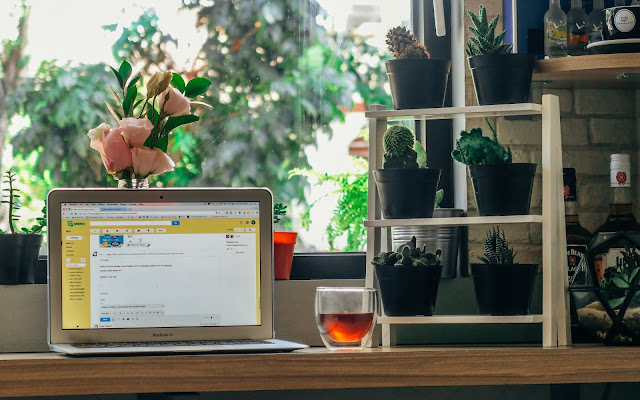How to use FTP client software to upload and download file.
FTP client is a software that allow us upload files from the computer to Internet and download files from internet into the computer. It is commonly use to access to files that we can easily access from and browser like back website files. To using a FTP software we have to download and install it, I recommend Fillezilla. After that we have to set up the FTP server information, that means we have to be contact to the hosting using the software and connect to the server. Now you can upload and download files from the server. :) Source: Wikihow